How to install the NiCd backup battery on the Seiko QR-350
The optional backup battery will enable full operation of the Seiko QR-350 during power failure and provides up to 200 card entries or 72 hours of operation (whichever comes first). It must be replaced with Seiko part number QR-35004.
If you need to install the optional backup battery in your Seiko QR-350, follow the procedure below.
If you need to install the optional backup battery in your Seiko QR-350, follow the procedure below.
- Remove the lid of the battery compartment on the back of the unit by pushing up the center of the lid, and then release it from the two clasps.
- Position the battery as shown.
The connector cable should be on the right side, as shown in the figure. - Plug in the connector as shown. Neatly tuck the battery cable into the open space of the battery compartment.
- Insert the lid into the slot as shown. Keep pressing it down until it hooks to the clasp.
Ensure the battery cable is not caught when closing the lid.
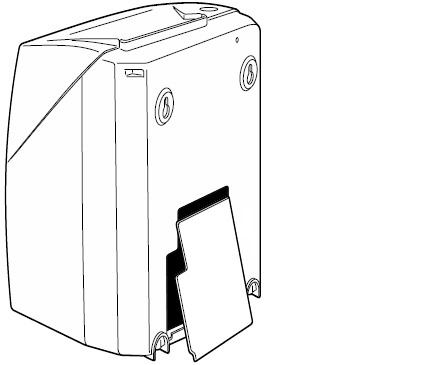
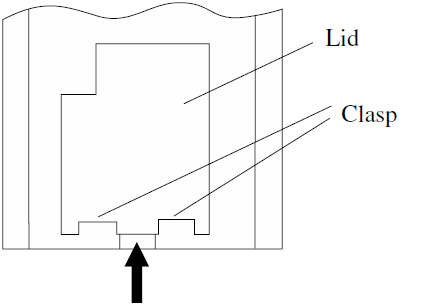
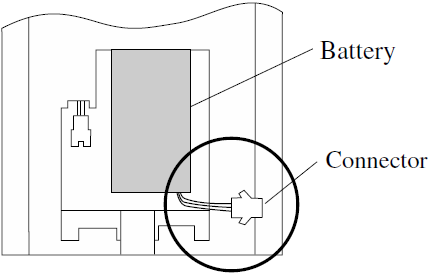
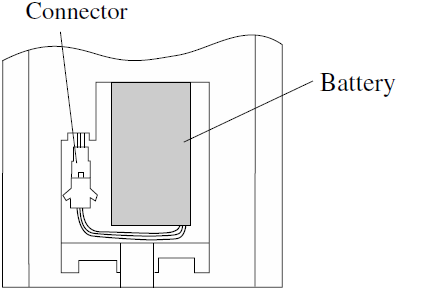
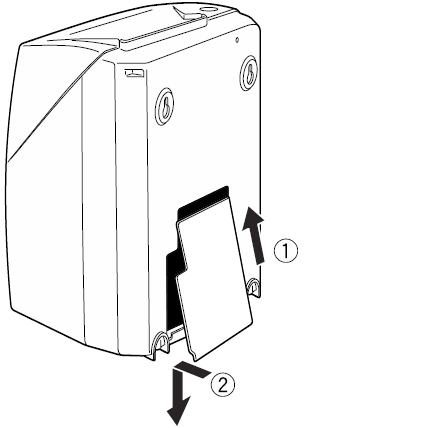
Last updated on Tuesday, 12 June 2018
Related articles...
Related products...
NiCd backup battery for Seiko QR-350, QR-375, QR-395, QR-6550 and QR-6560 time clocks to enable printing during power failures. more details...
Replacement key for the Seiko QR-350 time clock. more details...


