How to set the print minute type on the Seiko QR-350
The Seiko QR-350 can print in 1/60 of an hour (regular minutes, :00 to :59) or 1/100 of an hour (decimal minutes, .00 to .99). 1/100 is often used if you need to enter values into a software application such as a spreadsheet or payroll package.
The print minute type can be selected from one of the following two styles.
If you need to set or alter the print minute type on your Seiko QR-350 time clock, follow the procedure below.
The print minute type can be selected from one of the following two styles.
| Option | Description | Example |
|---|---|---|
| 1 | Regular Minutes (1/60) |
21 14:58 |
| 2 | Hundredths (1/100) |
21 14.96 |
If you need to set or alter the print minute type on your Seiko QR-350 time clock, follow the procedure below.
- If you haven't already done so, with power applied to the Seiko QR-350, unlock and remove the top cover. This will enter program mode.
- Press the SELECT button as required to position the "" mark under the MINUTES option.
- The print minute option value will be flashing. If necessary, press the CHANGE button to alter the option value.
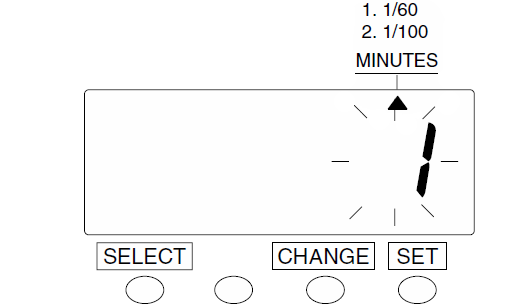
Press the SET button to complete the procedure. - If you don't need to alter any further settings, replace and lock the top cover. This will exit program mode.
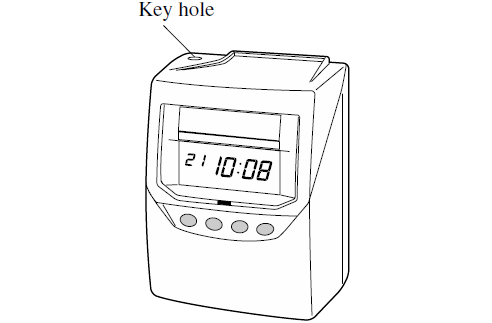
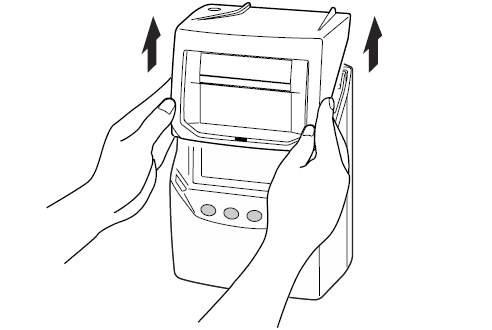
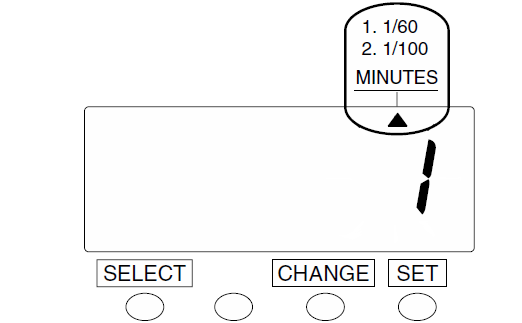
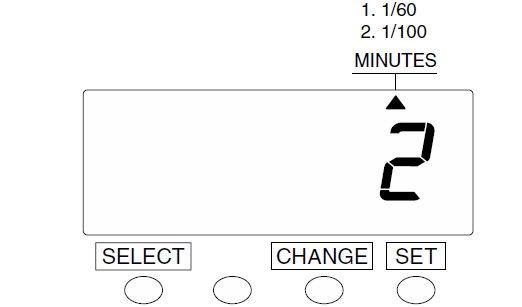
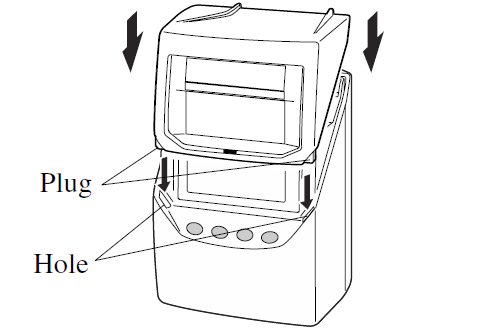
Last updated on Friday, 24 August 2018
Related articles...
Related products...
Replacement purple ribbon cartridge for the Seiko QR-350, QR-375 and QR-395 time clocks. more details...
Replacement key for the Seiko QR-350 time clock. more details...


