How to perform a soft reset on the Seiko QR-395
A soft reset will reset the Seiko QR-395, however, unlike a factory default reset, all custom settings will be retained. It is similar in operation to temporarily disconnecting the power to the Seiko QR-395.
If you have the optional backup battery installed, you will not be able to easily disconnect the power. Therefore, should a situtation arise that requires the Seiko QR-395 to be reset, you can use the soft reset procedure.
If you need to perform a soft reset on your Seiko QR-395 time clock, follow the procedure below.
If you have the optional backup battery installed, you will not be able to easily disconnect the power. Therefore, should a situtation arise that requires the Seiko QR-395 to be reset, you can use the soft reset procedure.
If you need to perform a soft reset on your Seiko QR-395 time clock, follow the procedure below.
- If you haven't already done so, with power applied to the Seiko QR-395, unlock and remove the top cover.
- Push the reset switch with a pointed implement such as a folded paper clip.
- After a short period, the Seiko QR-395 will reset and display the firmware version details.
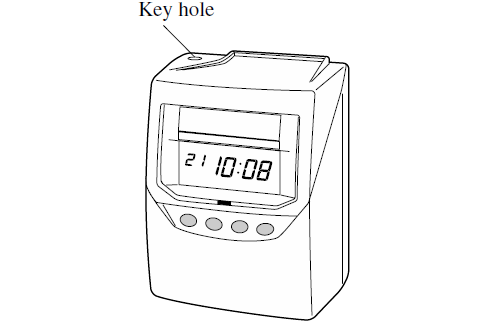
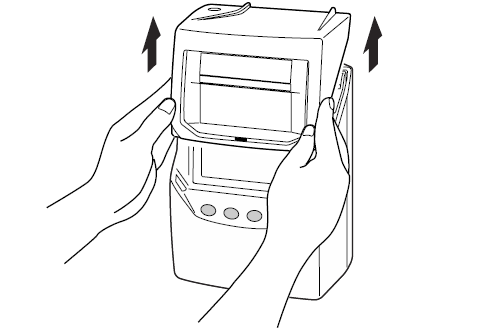
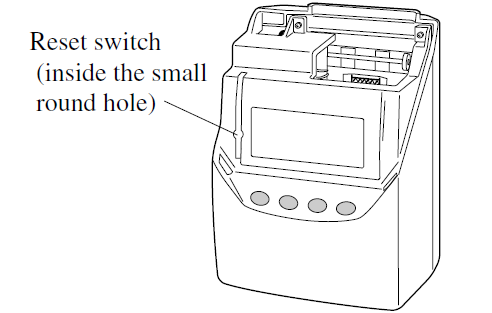
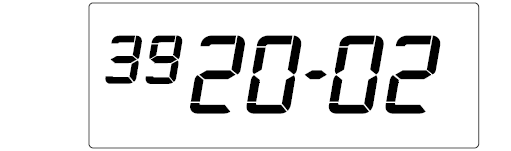
Following the soft reset, the Seiko QR-395 will return to normal operation.
Last updated on Thursday, 31 January 2019
Related articles...
Related products...
Replacement purple ribbon cartridge for the Seiko QR-350, QR-375 and QR-395 time clocks. more details...
Replacement key for the Seiko QR-395 calculating time clock. more details...


