How to set the print format on the Seiko QR-395
The print format can be selected from one of the following six styles.
The Seiko QR-395 can print in 1/60 of an hour (regular minutes, :00 to :59) or 1/100 of an hour (decimal minutes, .00 to .99). 1/100 is often used if you need to enter values into a software application such as a spreadsheet or payroll package.
The minute type can be selected from one of the following two styles.
The print language can be selected from one of the following six styles.
If you need to set or alter the print format on your Seiko QR-395 time clock, follow the procedure below.
When the Seiko QR-395 is programmed for calculation mode (card types C1 or C3), options 3 and 4 are unavailable.
| Option | Description | Example |
|---|---|---|
| 1 | Date, 24 Hour | 21 15:30 |
| 2 | Day of the week, 24 Hour |
MO 15:30 |
| 3 | 24 Hour, Large Font | 15:30 |
| 4 | 12 Hour | PM 3:30 |
| 5 | Date, 12 Hour | 21 3:30P |
| 6 | Day of the week, 12 Hour |
MO 3:30P |
The Seiko QR-395 can print in 1/60 of an hour (regular minutes, :00 to :59) or 1/100 of an hour (decimal minutes, .00 to .99). 1/100 is often used if you need to enter values into a software application such as a spreadsheet or payroll package.
The minute type can be selected from one of the following two styles.
When the Seiko QR-395 is programmed for calculation mode (card types C1 or C3) and the Hundreths (1/100) minute type option is chosen, only the calculation is printed in Hundreths (1/100). The IN and OUT punches are always printed in Regular Minutes (1/60).
| Option | Description | Example |
|---|---|---|
| 1 | Regular Minutes (1/60) |
8:43 |
| 2 | Hundredths (1/100) |
8.71 |
The print language can be selected from one of the following six styles.
This option is only available if the above print format includes the day of the week (options 2 and 6).
| Option | Description | Example |
|---|---|---|
| 1 | English | TH 15:30 |
| 2 | Spanish | JU 15:30 |
| 3 | German | DO 15:30 |
| 4 | French | JE 15:30 |
| 5 | Italian | GI 15:30 |
| 6 | Portuguese | QI 15:30 |
If you need to set or alter the print format on your Seiko QR-395 time clock, follow the procedure below.
- If you haven't already done so, with power applied to the Seiko QR-395, unlock and remove the top cover. This will enter program mode.
- Press and hold the FUNCTION button for 3-5 seconds until you hear a second beep. After the second beep, release the FUNCTION button. This will enter the first function option.
- Press the FUNCTION button as required to position the "" mark next to the PRINT FORMAT option.
- Initially, the print format option value will be flashing. If necessary, press the CHANGE button to alter the option value.
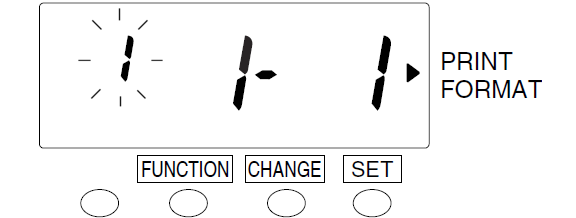
Press the SET button to proceed to the minute type. - The minute type option value will now be flashing. If necessary, press the CHANGE button to alter the option value.
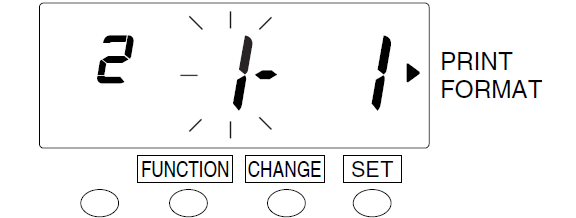
Press the SET button to proceed to the language. - If the print format contains the day of the week, the language option value will now be flashing. If necessary, press the CHANGE button to alter the option value.
If the language option is not available, you can jump ahead to step 7.
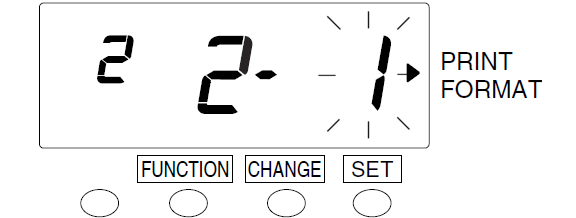
Press the SET button to complete the procedure. - If you don't need to alter any further settings, press SET one more time to ensure you have exited program mode.
- Replace and lock the top cover.
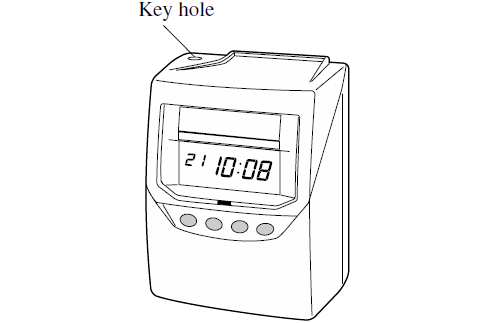
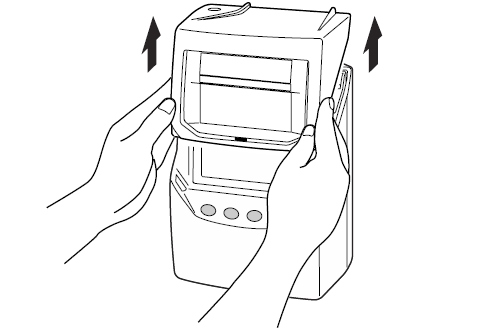
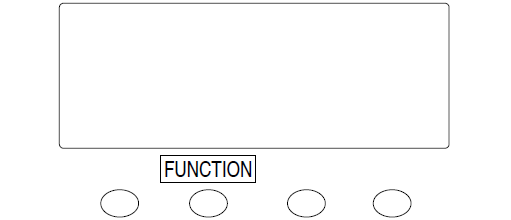
If the display shows "9999" when entering function program mode, you are required to enter the four digit password to proceed.
See How to input the password on the Seiko QR-395 for more information.
See How to input the password on the Seiko QR-395 for more information.
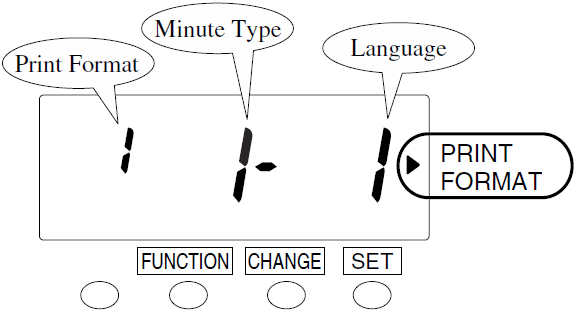
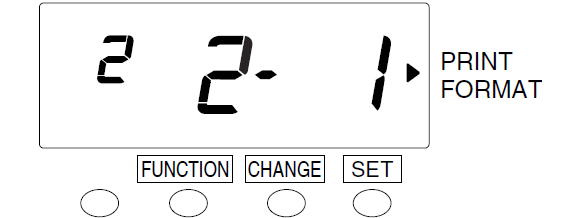
If the display shows error "E-49" when attempting to set the change the print format, you are required to perform an all cards reset before proceeding.
See Error E-49 displayed on the Seiko QR-395 and How to perform an all cards reset on the Seiko QR-395 for more information.
See Error E-49 displayed on the Seiko QR-395 and How to perform an all cards reset on the Seiko QR-395 for more information.
If you don't press the SET button to complete programming, the QR-395 will remain in program mode and will not accept time cards.
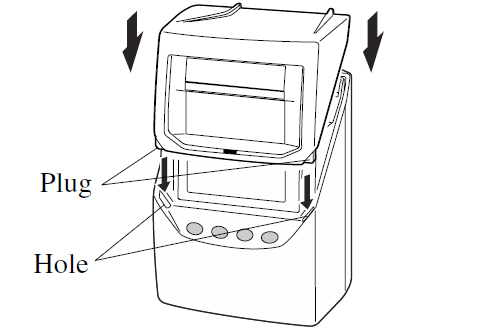
Last updated on Friday, 15 February 2019
Related articles...
Related products...
Replacement purple ribbon cartridge for the Seiko QR-350, QR-375 and QR-395 time clocks. more details...
Replacement key for the Seiko QR-395 calculating time clock. more details...


