How to reset the Seiko QR-350 to factory default
Please note that all your custom settings will be deleted and your Seiko QR-350 will return to factory default when the reset switch is pushed.
If you need to reset your Seiko QR-350 time clock to factory default settings, follow the procedure below.
- If you haven't already done so, with power applied to the Seiko QR-350, unlock and remove the top cover.
- Push the reset switch with a pointed implement such as a folded paper clip.
- After a short period, the Seiko QR-350 will reset and all settings will return to factory default.
You will need to reprogram the date, time, pay period, day advance time, print style, print language, daylight saving and time table settings before you can begin to use your Seiko QR-350.
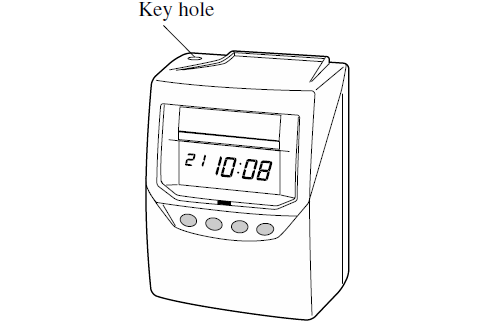
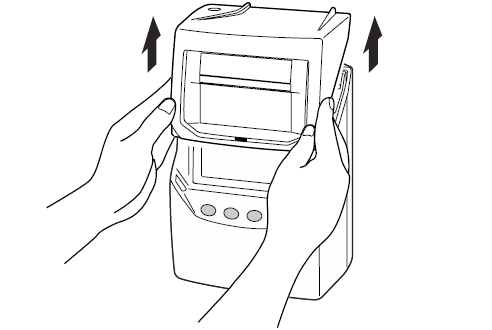
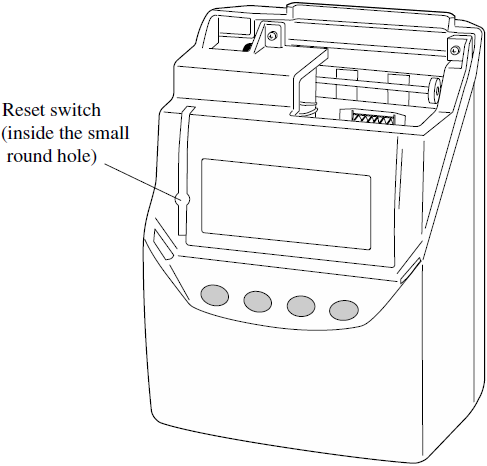
Last updated on Friday, 8 June 2018
Related articles...
Related products...
Replacement purple ribbon cartridge for the Seiko QR-350, QR-375 and QR-395 time clocks. more details...
Replacement key for the Seiko QR-350 time clock. more details...


