How to perfom a soft reset on the Seiko Z120
A soft reset will reset the Seiko Z120, however, unlike a factory default reset, all custom settings will be retained. It is similar in operation to temporarily disconnecting the power to the Seiko Z120.
If you have the optional backup battery installed, you will not be able to easily disconnect the power. Therefore, should a situtation arise that requires the Seiko Z120 to be reset, you can use the soft reset procedure.
If you need to perform a soft reset on your Seiko Z120 time clock, follow the procedure below.
If you have the optional backup battery installed, you will not be able to easily disconnect the power. Therefore, should a situtation arise that requires the Seiko Z120 to be reset, you can use the soft reset procedure.
If you need to perform a soft reset on your Seiko Z120 time clock, follow the procedure below.
- With the power applied to the Seiko Z120, unlock and remove the cover.
- Push the reset switch with a pointed implement such as a folded paper clip.
- After a short period, the Seiko Z120 will reset and display the firmware version details.
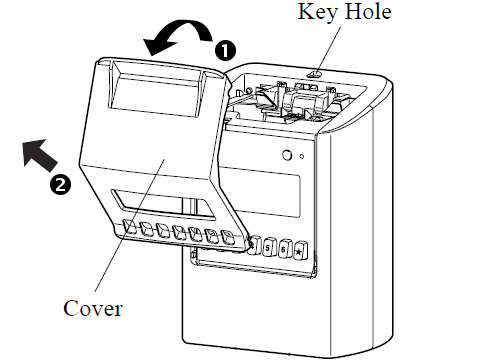
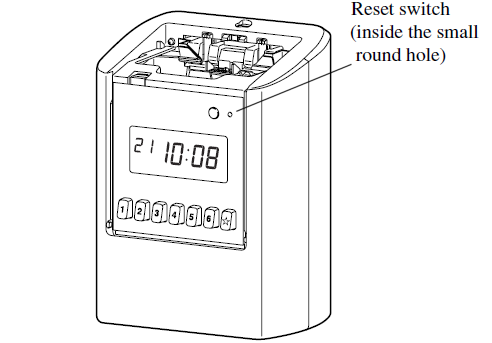
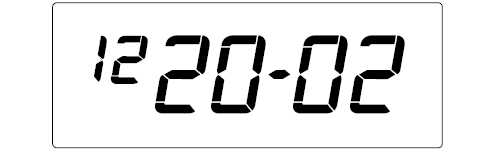
Following the soft reset, the Seiko Z120 will return to normal operation.
Last updated on Tuesday, 7 April 2020
Related articles...
Related products...
Replacement black ribbon cartridge for the Seiko TP-5, TP-10, TP-10II, TP-10X, TP-15, TP-20, TP-50, QS-100 and Z120 time clocks. more details...
Replacement key for the Seiko Z120 time clock. more details...


